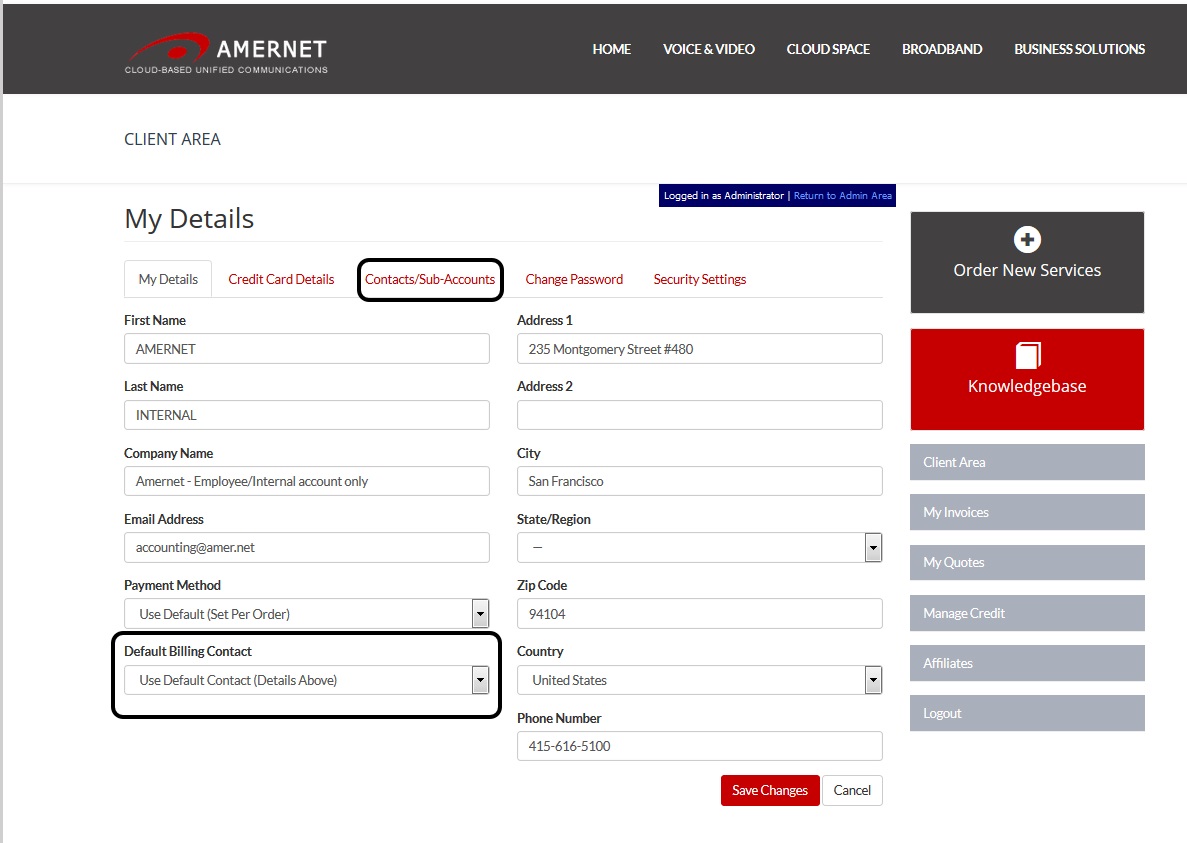Knowledgebase
Portal Home > Knowledgebase > Account Questions > How To Update Billing Contact In the Client Area
How To Update Billing Contact In the Client Area
Please use the following steps to update your account to specify the billing email you want invoices to be sent to.
1) Go to www.amer.net
2) Top of the web page click on the client area link
3) Put in your username and password.
4) Near the center of the page you will see the following section Account Information. Please click on the red > as indicated on the image below. 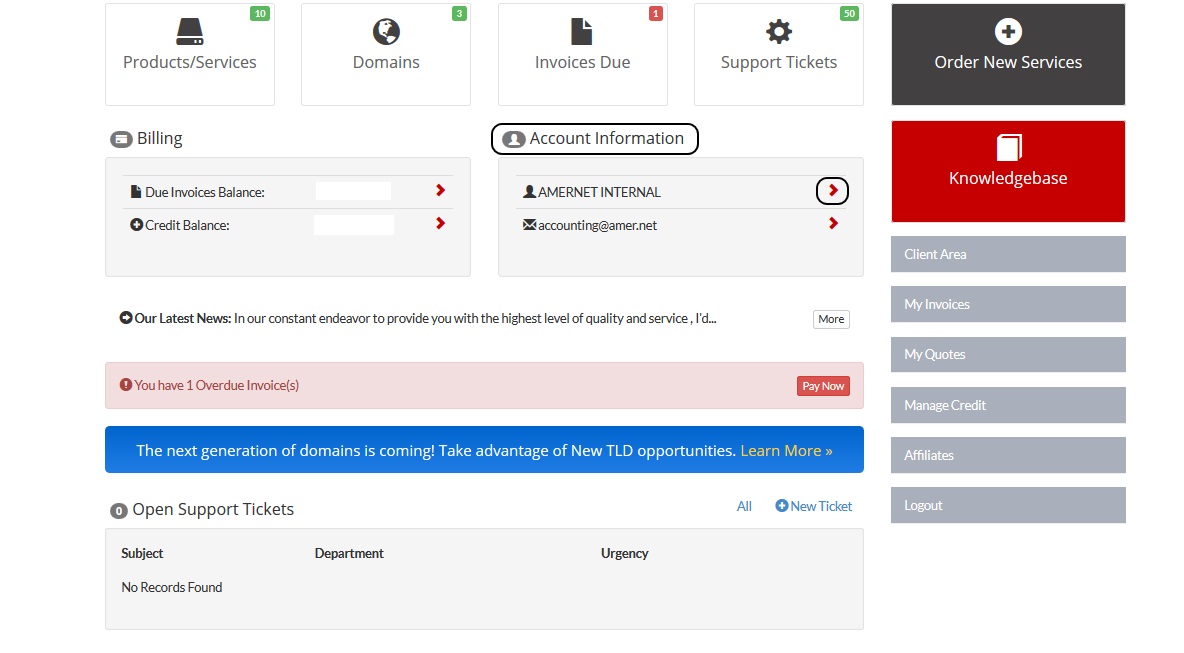
5) To update your "Default Billing Contact" you will need to generate a Contact/Sub-account. First click on the "Contacts'Sub-Accounts" and fill in the necessary fields. Please make sure you fill out the email field. Then under the "Default Billing Contact" select the new contact you generated. After making the update please click on the Save Changes button to implement your updates.